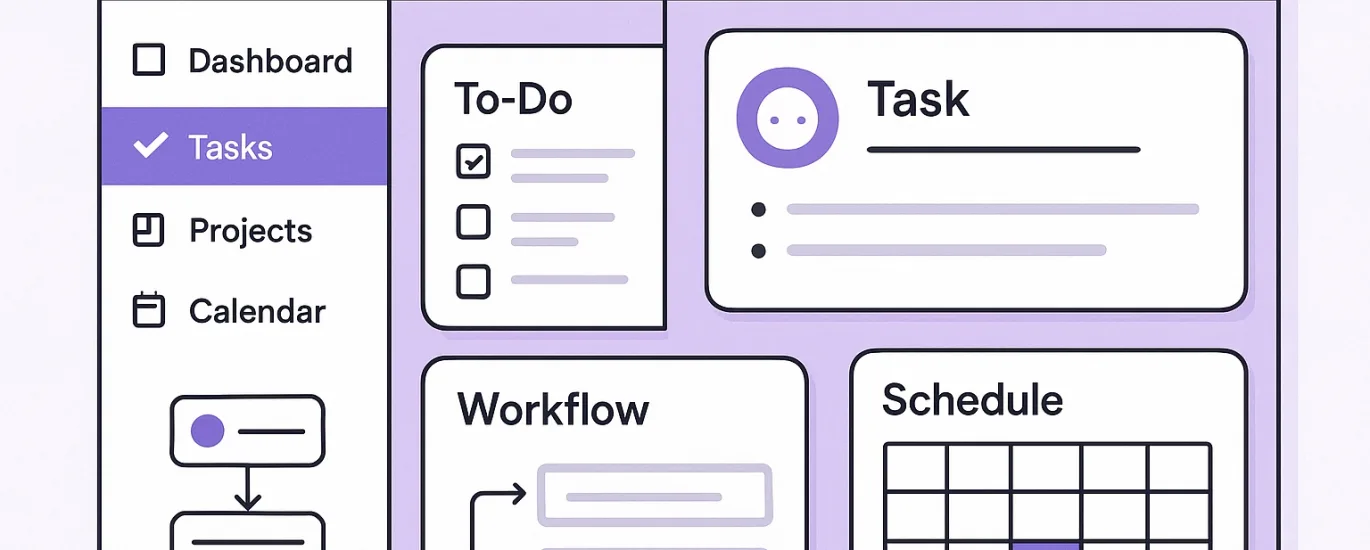Managing software projects is challenging-especially when it comes to breaking down complex requirements, tracking tasks, and keeping your team focused. Enter Claude Task Master, an AI-powered task management tool designed to automate and streamline your development workflow. In this guide, you’ll learn what makes Claude Task Master unique and how to get started in minutes.
What is Claude Task Master?
Claude Task Master is an open-source, AI-driven task management system built for developers and software teams. It leverages Anthropic’s Claude AI and integrates with modern code editors like Cursor to:
- Automatically parse Product Requirement Documents (PRDs)
- Break down large projects into actionable tasks and subtasks
- Prioritize, track, and automate your development workflow
Unlike traditional task managers, Claude Task Master uses AI to understand your project’s context and keeps your team moving forward-faster.
Why Use Claude Task Master?
Key benefits:
- Automated Task Breakdown: Instantly convert PRDs into structured tasks and subtasks.
- Seamless IDE Integration: Manage tasks directly from your editor (e.g., Cursor).
- AI-Powered Prioritization: Focus on what matters most with smart task ordering.
- Collaboration Ready: Perfect for solo developers or entire teams.
- Open Source: Free to use and adapt for your needs.
How to Get Started with Claude Task Master
Prerequisites
- Node.js installed on your machine
- Anthropic API Key (for Claude AI)
- (Optional) Perplexity API Key for advanced subtasking
Step 1: Install Claude Task Master
Open your terminal and run:
npm install -g claude-task-master
Step 2: Initialize in Your Project
Navigate to your project folder and run:
claude-task-master init
Follow the prompts to enter your API keys and basic configuration.
Step 3: Add Your PRD
Place your Product Requirement Document (PRD) in your project directory. Supported formats include .md, .txt, and .docx.
Step 4: Parse the PRD
Ask Claude Task Master to parse your PRD and generate tasks:
claude-task-master parse my-prd.md
Replace my-prd.md with your actual file name.
Managing and Completing Tasks
Viewing Tasks
List all generated tasks:
claude-task-master tasks
Expanding Complex Tasks
If a task is too broad, break it into subtasks:
claude-task-master expand <task-id>
Marking Tasks as Complete
When you finish a task:
claude-task-master complete <task-id>
The system will automatically update dependencies and suggest the next best task.
Integrating with Your Workflow
Claude Task Master shines when used with AI-powered editors like Cursor:
- Chat with Claude directly in your editor to discuss tasks
- Use natural language to ask for code suggestions or task clarifications
- Collaborate with teammates in real-time
Tip: You can also integrate with other editors via the Model Control Protocol (MCP).
Best Practices & Tips
- Keep PRDs Clear: The better your PRD, the smarter the task breakdown.
- Review Tasks Regularly: Use the
taskscommand to stay on top of priorities. - Automate Repetitive Work: Let Claude handle boilerplate and routine tasks.
- Collaborate: Share task lists with your team and assign ownership.
Frequently Asked Questions
Q: Is Claude Task Master free?
A: Yes! It’s open-source (MIT License with Commons Clause).
Q: Can I use it with my favorite code editor?
A: Cursor is recommended, but integration with other editors is possible.
Q: What if my PRD changes?
A: Simply re-parse the updated PRD to refresh your task list.
Conclusion
Claude Task Master brings the power of AI to your software development workflow-automating task breakdown, prioritization, and management so you can focus on building great products. Try it today and experience a smarter way to manage your projects!
Ready to boost your productivity?
Download Claude Task Master or join the community to get started!