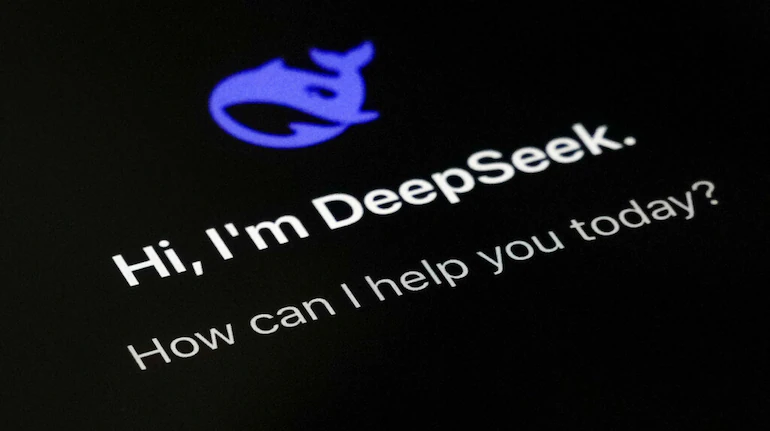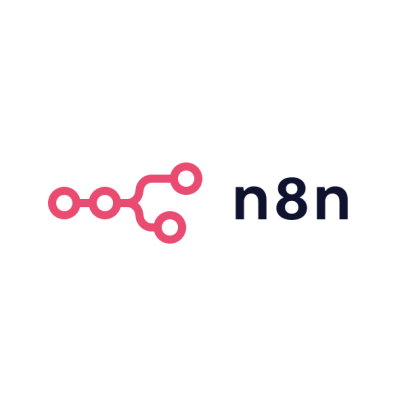In today’s fast-paced digital world, business process automation is essential for improving efficiency, reducing manual work, and increasing overall productivity. With countless automation tools on the market, choosing the right one for your needs can be challenging.
This article offers a detailed comparison of the top automation platforms — exploring their features, pricing, strengths, and ideal use cases — to help you make an informed decision.
🔧 Top Automation Platforms
🔹 Zapier
Overview
Zapier is one of the most widely used automation tools, recognized for its extensive app integrations and beginner-friendly interface.
Key Strengths
- 5,000+ app integrations
- Intuitive visual builder
- Excellent for beginners
- Strong documentation & community
Best For
Small to medium-sized businesses looking for fast, no-code automation — especially in marketing, sales, and support.
Pricing
- Free: 5 single-step Zaps, 100 tasks/month
- Starter: $19.99/month (750 tasks)
- Professional: $49/month (2,000 tasks)
- Team: $69/month (unlimited tasks)
- Company: Custom pricing
- Self-Hosted? ❌ No (cloud-only)
🔹 Make (formerly Integromat)
Overview
Make provides advanced automation with a unique visual interface that resembles flowcharts, perfect for complex workflows.
Key Strengths
- 1,000+ integrations
- Complex logic & error handling
- Data transformation capabilities
- More technical flexibility than Zapier
- Better value for high-volume use
Best For
Organizations that need sophisticated automations, including conditional logic and data manipulation.
Pricing
- Free: 1,000 operations/month
- Core: $9/month (10,000 ops)
- Pro: $16/month (25,000 ops)
- Teams: $29/month (60,000 ops)
- Enterprise: Custom pricing
- Self-Hosted? ❌ No (cloud-based)
🔹 n8n
Overview
n8n is an open-source automation tool built for privacy-conscious users and developers who want maximum customization.
Key Strengths
- 300+ integrations (extendable)
- Fully self-hostable
- No vendor lock-in
- Open-source & fair-code licensed
Best For
Developers and teams with technical expertise who need full control and data privacy.
Pricing
- Self-hosted: Free (open-source)
- Cloud: $20/month (Starter), $45/month (Pro), Custom for Enterprise
- Self-Hosted? ✅ Yes
🔹 Automate.io
Overview
Automate.io is a simple and affordable automation tool focused on SMB workflows.
Key Strengths
- 200+ integrations
- Easy-to-use interface
- Multi-app automation
- Great value
Best For
Small businesses seeking affordable, no-fuss automation with essential features.
Pricing
- Free: 5 bots, 300 actions/month
- Starter: $9.99/month (300 actions/day)
- Growth: $19.99/month (5,000/month)
- Business: $39.99/month (10,000/month)
- Enterprise: Custom pricing
- Self-Hosted? ❌ No
🔹 Microsoft Power Automate
Overview
Part of the Microsoft Power Platform, Power Automate offers deep integration with the Microsoft 365 ecosystem.
Key Strengths
- Native integration with Microsoft products
- Built-in AI Builder
- Enterprise-grade compliance
- Desktop & mobile flows
- Hybrid capabilities
Best For
Enterprises already invested in Microsoft 365 and seeking enterprise automation & compliance.
Pricing
- Per user: $15/user/month
- Per flow: From $500/month (5 flows)
- Desktop flows: $40/user/month
- Self-Hosted? ⚠️ Partially (some enterprise components)
🔹 Tray.io
Overview
Tray.io is a powerful enterprise-grade automation platform with extensive API and integration capabilities.
Key Strengths
- Custom connectors & API access
- Advanced data transformation
- Real-time processing
- Enterprise-grade security
Best For
Enterprises with complex API integrations and robust automation requirements.
Pricing
- Custom (starts at several thousand $/mo)
- Self-Hosted? ❌ No (but dedicated instances offered)
🔹 Huginn
Overview
Huginn is an open-source automation platform with personal agents that can monitor, respond, and automate actions.
Key Strengths
- Self-hosted only
- No vendor dependency
- Unlimited use
- Full data control
- Highly customizable
Best For
Developers and privacy-conscious users who want full autonomy and no third-party cloud dependencies.
Pricing
- Free (open-source)
- Self-Hosted? ✅ Yes
🧩 Comparison by Use Case
| Use Case | Recommended Tools | Why |
|---|---|---|
| For Non-Technical Teams | Zapier, Automate.io | Easy to use, no-code interfaces, minimal setup |
| For Technical Teams | Make, n8n, Huginn | Customization, branching logic, coding capabilities |
| For Data Privacy | n8n, Huginn | Self-hosted, open-source, no third-party data exposure |
| Enterprise Integration | Power Automate, Tray.io | Robust compliance, scalability, enterprise security |
| High-Volume Operations | Make, n8n | Cost-effective at scale, efficient execution engines |
☁️ Self-Hosted vs. Cloud Automation Tools
✅ Self-Hosted Options
- n8n – Most polished with active community support
- Huginn – Developer-focused with unlimited use
- Apache Airflow – Advanced data pipeline automation (specialized)
✅ Benefits of Self-Hosting
- Full control over data privacy
- No per-task/user pricing
- Greater customization & internal integrations
- Independence from platform pricing or outages
⚠️ Drawbacks
- Requires technical skills to manage
- Infrastructure & hosting costs
- Manual updates & monitoring
- Community support (not commercial)
🎯 Key Factors When Choosing an Automation Tool
- Number of Integrations – Check if your tools are supported
- Workflow Complexity – Simple tasks or conditional logic?
- Team Technical Skill – Code-heavy platforms may require developers
- Budget – Match pricing to your usage volume
- Security & Compliance – Especially critical in regulated industries
- Scalability – Can the platform grow with your needs?
- Support & Community – Help when things break or need improvement
✅ Conclusion
There’s no one-size-fits-all automation tool. The right platform depends on your technical expertise, data sensitivity, integration needs, and budget.
- Zapier is great for beginners and SMBs.
- Make shines for complex logic and scale.
- n8n is perfect for privacy-conscious, technical teams.
- Power Automate and Tray.io lead for enterprise-grade needs.
- Huginn is ideal for full data control and self-reliant developers.
💡 Pro Tip: Try free tiers or trials before committing. Many organizations find value in using multiple tools for different purposes.
Choose the tool that aligns with your current workflows — and one that can scale as your automation journey evolves.
Hope you learned something, follow for more informational posts about A.I and Automation information.
Greetings,
Team Nexus