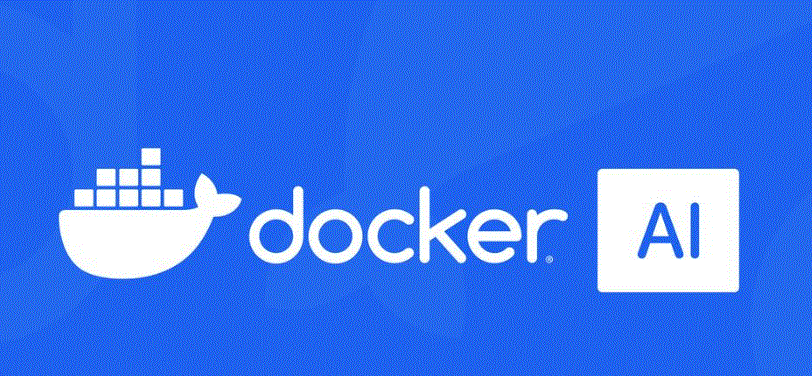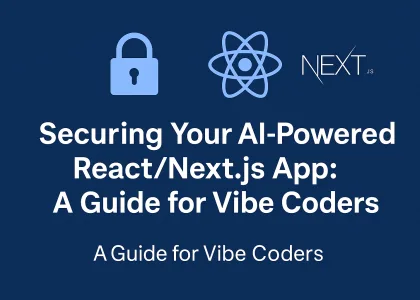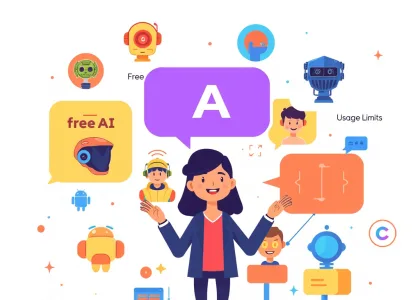Docker is an excellent tool for AI development as it helps create consistent environments and simplifies dependency management. Here’s how to go from beginner to pro:
1. Install Docker
First, install Docker Desktop for your operating system:
- Windows/Mac
- Linux: Use your package manager (
apt,yum, etc.)
2. Learn Docker Basics
Master these fundamental concepts:
- Images: Templates that contain your code and dependencies
- Containers: Running instances of images
- Dockerfile: Script to build custom images
- Docker Compose: Tool for managing multi-container applications
3. Set Up Your First AI Development Environment
Create a simple Dockerfile for a Python-based AI project:
FROM python:3.10
WORKDIR /app
COPY requirements.txt .
RUN pip install --no-cache-dir -r requirements.txt
COPY . .
CMD ["python", "app.py"]Example requirements.txt:
numpy
pandas
scikit-learn
tensorflow
matplotlib4. Build and Run Your Container
# Build your image
docker build -t my_ai_project .
# Run your container
docker run -it --name ai_container my_ai_project5. Use GPU Acceleration
For deep learning, add NVIDIA GPU support:
# Run with GPU support
docker run --gpus all -it my_ai_projectMake sure to install the NVIDIA Container Toolkit first.
6. Advanced Techniques
As you progress, incorporate these practices:
- Use volume mounts for persistent data storage and model checkpoints
- Create development vs. production containers
- Implement CI/CD pipelines with Docker
- Explore orchestration with Docker Compose and Kubernetes
7. Use Pre-built AI Images
Leverage existing images from the community:
- TensorFlow:
tensorflow/tensorflow:latest-gpu - PyTorch:
pytorch/pytorch:latest - Hugging Face:
huggingface/transformers-pytorch-gpu
I originally created this guide for a friend who was curious about getting started with AI development. After seeing how helpful it was for them, I thought I’d share it with all of you who might be on a similar journey.
Whether you’re a student, hobbyist, or professional looking to dive into AI projects, Docker provides an incredible foundation that solves many common headaches. No more “but it works on my machine” problems or spending hours configuring environments!
This guide walks you through everything from installation to advanced techniques, with a focus on practical steps you can take today. Even if you’re new to containerization or AI development, these instructions will help you create consistent, portable environments that you can use across different computers or share with collaborators.
I’ve personally found that using Docker for my AI experiments has saved me countless hours of troubleshooting and made it much easier to experiment with different frameworks and libraries. The GPU acceleration section is particularly useful if you’re working with larger models that require more computational power.
Feel free to bookmark this post, share it with others who might benefit, and drop any questions in the comments. I’m still learning too, and I’d love to hear about your experiences using Docker for AI projects!
Happy coding!
Greetings,
Team Nexus