Artificial Intelligence (AI) is no longer confined to research labs or tech giants. Today, a plethora of free AI models are available for enthusiasts, hobbyists, and budding developers to explore. Whether you’re interested in chatbots, image generation, coding assistance, or data analysis, there’s a free AI model tailored for you.
Below is a curated list of 20 free AI models, detailing their capabilities, context windows, usage limits, and ideal use cases.
🗣️ Conversational AI Models
1. ChatGPT (OpenAI)
- Website: chat.openai.com
- Context Window: Up to 128,000 tokens (GPT-4o)
- Usage Limits: Free tier available with limitations; premium tiers offer expanded access
- Best For: General-purpose conversations, brainstorming, coding assistance, and content generation
2. Claude (Anthropic)
- Website: claude.ai
- Context Window: Up to 200,000 tokens
- Usage Limits: Free access with limitations; premium options available
- Best For: Long-form content generation, document analysis, and nuanced conversations
3. Gemini (Google)
- Website: gemini.google.com
- Context Window: Supports long-context processing (exact size varies)
- Usage Limits: Free access with limitations; integrated with Google Workspace
- Best For: Search-integrated conversations, summarization, and productivity tasks
4. Mistral AI
- Website: chat.mistral.ai
- Context Window: Up to 128,000 tokens
- Usage Limits: Free access with limitations
- Best For: Efficient language tasks, coding assistance, and multilingual support
5. Cohere Coral
- Website: coral.cohere.com
- Context Window: Varies by model
- Usage Limits: Free tier available; premium options offer expanded access
- Best For: Semantic search, text classification, and language understanding
6. Perplexity AI
- Website: www.perplexity.ai
- Context Window: Varies by model
- Usage Limits: Free access with limitations
- Best For: Answering questions with cited sources, real-time web search integration
7. Inflection Pi
- Website: pi.ai
- Context Window: Varies by model
- Usage Limits: Free access with limitations
- Best For: Personalized conversations, emotional support, and daily planning
8. BlackBox AI
- Website: www.blackbox.ai
- Context Window: Varies by model
- Usage Limits: Free access with limitations
- Best For: Code generation, debugging, and code explanation
9. Phind
- Website: www.phind.com
- Context Window: Varies by model
- Usage Limits: Free access with limitations
- Best For: Developer-focused search, code snippets, and technical explanations
10. YouChat
- Website: you.com
- Context Window: Varies by model
- Usage Limits: Free access with limitations
- Best For: Web-integrated search, summarization, and productivity tools
🧑💻 Developer & Coding Assistants
11. Julius AI
- Website: julius.ai
- Context Window: Varies by model
- Usage Limits: Free access with limitations
- Best For: Data analysis, visualization, and spreadsheet automation
12. DeepSeek AI
- Website: chat.deepseek.com/coder
- Context Window: Varies by model
- Usage Limits: Free access with limitations
- Best For: Code generation, debugging, and software development assistance
13. Cody by Sourcegraph
- Website: sourcegraph.com/cody/chat
- Context Window: Varies by model
- Usage Limits: Free access with limitations
- Best For: Code navigation, explanation, and repository insights
14. Codeium
- Website: codeium.com/live/general
- Context Window: Varies by model
- Usage Limits: Free access with limitations
- Best For: Code autocompletion, generation, and IDE integration
🎨 Creative & Multimodal AI Tools
15. Hugging Face Chat
- Website: huggingface.co/chat
- Context Window: Varies by model
- Usage Limits: Free access with limitations
- Best For: Experimenting with various open-source models for text generation
16. 1min AI
- Website: app.1min.ai/chat-with-ai
- Context Window: Varies by model
- Usage Limits: Free access with limitations
- Best For: Quick AI interactions, summaries, and content generation
17. Poe by Quora
- Website: poe.com
- Context Window: Varies by model
- Usage Limits: Free access with limitations
- Best For: Accessing multiple AI models in one place for diverse tasks
18. Meta Llama
- Website: www.meta.ai
- Context Window: Varies by model
- Usage Limits: Free access with limitations
- Best For: Research, language understanding, and experimentation with open-source models
19. AI21 Jamba
- Website: studio.ai21.com/v2/chat
- Context Window: Varies by model
- Usage Limits: Free access with limitations
- Best For: Text generation, summarization, and language tasks
20. Duck AI
- Website: duck.ai
- Context Window: Varies by model
- Usage Limits: Free access with limitations
- Best For: Conversational AI with a focus on privacy and simplicity
🧠 Understanding Context Windows
A context window refers to the amount of text (measured in tokens) an AI model can process at once. Larger context windows allow models to consider more information, leading to more coherent and contextually relevant responses. For instance, models like Claude and Mistral support context windows up to 200,000 tokens, enabling them to handle extensive documents or prolonged conversations effectively.
🚀 Getting Started
For newcomers eager to dive into the world of AI:
- Choose a Model: Start with user-friendly platforms like ChatGPT or Claude for general exploration.
- Define Your Goal: Whether it’s writing assistance, coding help, or data analysis, select a model aligned with your objective.
- Experiment: Don’t hesitate to try multiple models to find the one that best suits your needs.
- Stay Updated: The AI landscape is rapidly evolving. Regularly check for new models and features.